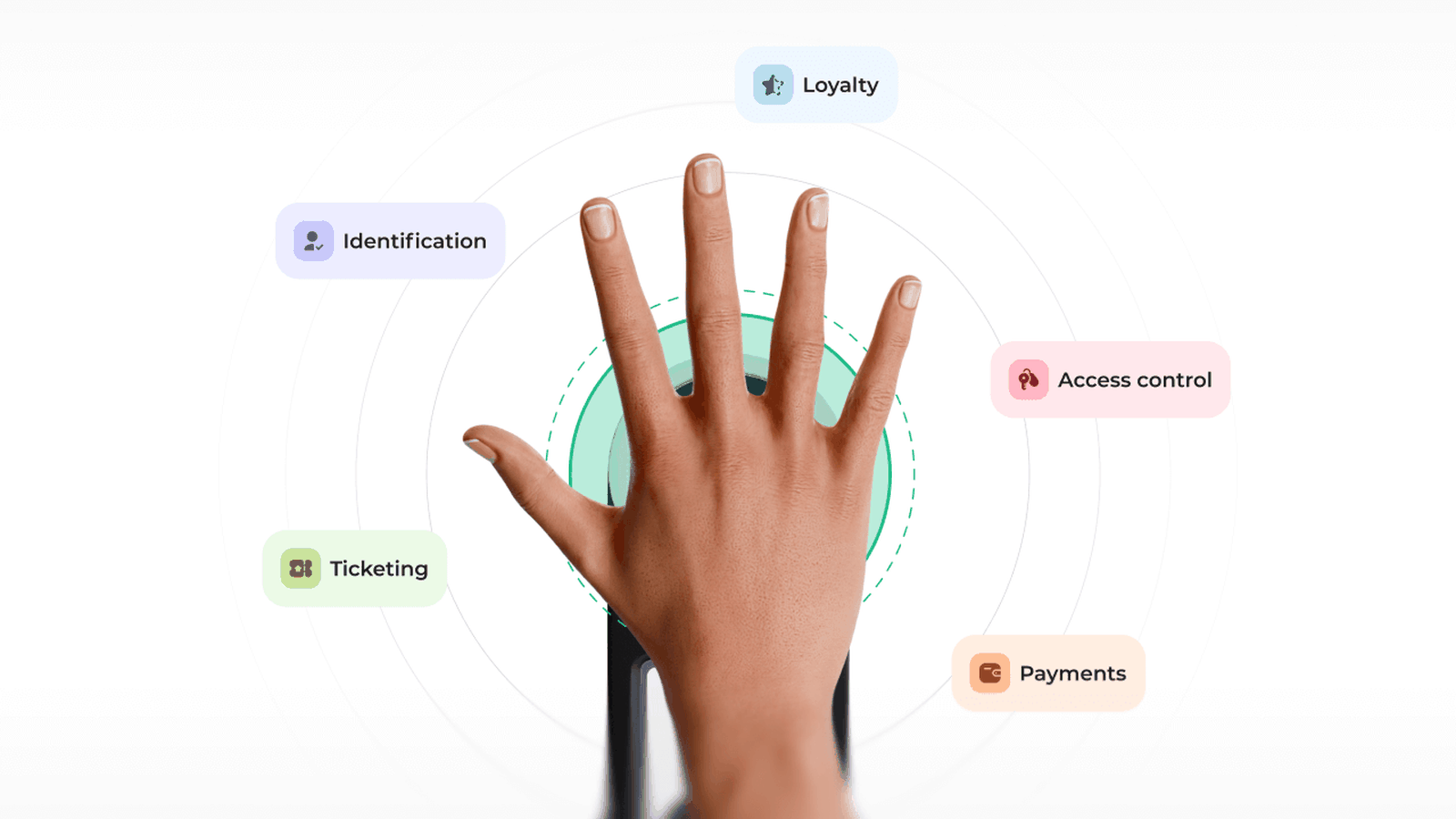Imagine a world where you can pay for your coffee, check into a hotel, or access your office building with just a wave of your hand. That world is here with Keyo, an exciting biometric technology that enables palm-based identification and payments. In this blog, we'll explore how Keyo is revolutionizing the way we interact with the world around us, allowing for seamless, secure, and convenient transactions.
Scan your palm for quick and seamless identification
At its core, Keyo's mission is to empower users worldwide to prove their identity and access what’s theirs effortlessly. Businesses globally are partnering with Keyo integrating this cutting-edge palm scanning technology into their operations. However, the concept of "scan your palm" is still new to many people. Let's break down how the palm is used to trigger identification for payments, ticketing, check-in, and more with Keyo
Enrolling with palm biometrics

Before you can start using your palm for identification at partner locations, you need to enroll your palm in the system. The enrollment process is straightforward and can be completed in just a few minutes. A user only needs to enroll once with Keyo, and can use their palm for payments, check-in, ticketing, and identification at any participating location.
Visit a Keyo device: To enroll with Keyo, you must visit a partner location with a device.
Scan your palm: Place your hand over the Keyo device. Within seconds, the device will analyze and map millions of unique data points on the outside and inside of your palm, creating a Palm ID. The biometric data is securely encrypted and linked to your Keyo account. It will only be used when you are looking to identify yourself at a Keyo terminal. Your information is never shared with third parties.
Set up your account: Using the Keyo Mobile App, you'll finalize your account setup, linking any necessary payment methods or relevant personal information.
Scan your palm

Once enrolled, using your palm for identification is a breeze. Whether you're making a payment, checking in at your doctor's office, or redeeming tickets to a concert, the process is simple:
Hover your hand: When you're ready to complete a transaction or identify yourself, hold your hand a few inches above the Keyo device.
Instant recognition: The device swiftly scans your palm, analyzing millions of data points to verify your identity securely through your Palm ID. There’s no need for cards, cash, or IDs—just a wave of your hand!
Is your business interested in biometric authentication? It's easy to get started with Keyo. Contact hello@keyo.co
Use the Keyo Mobile App
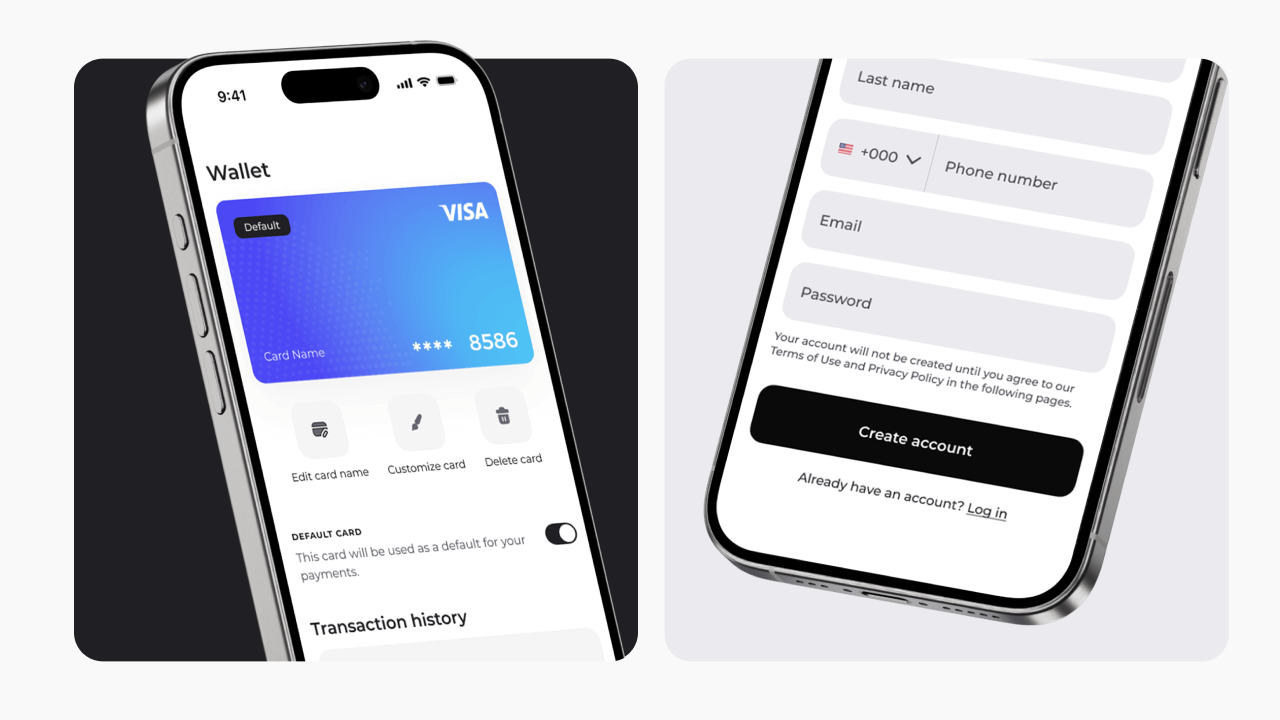
After scanning your palm at a Keyo device, you can manage and review your activity through the Keyo Mobile App. This powerful tool allows you to:
Track usage: View a history of your transactions and identities used with Keyo.
Manage settings: Update your account information, including linked payment methods and personal details.
Manage your biometrics: When you register with Keyo, you maintain complete control over your biometric data. We ensure transparency by fully disclosing our privacy policies, and you have the freedom to delete your biometric ID at any time.
Receive notifications: Stay informed with alerts about your account usage and news from Keyo.
Why does Keyo use the palm for identification?
Our hands have unique patterns both on the surface, including primary and secondary ridges and palm prints, and beneath the surface, such as vein patterns and bone structure.These traits are more private than facial features, making hands an excellent choice for biometric identification.
Universal: Facial recognition technology often struggles with bias, being most accurate with white men and less so with other groups, such as women of color. Palm scans, however, do not exhibit these biases.
Secure: Since hiding your face is difficult, facial recognition systems can be susceptible to duplication. Keyo addresses this by mapping millions of unique points on your hand, including palm prints and vein patterns, making replication nearly impossible without consent.
Consistent: Unlike our faces, which change with expressions, accessories, or masks, palm features remain stable. This consistency makes palms a more reliable option for scalable biometric solutions compared to facial recognition.
Palm scanning is the future of identity and convenience
Everyone deserves a safe, secure, and convenient way to identify themselves to access their own resources. Keyo eliminates the need for physical cards or ID documents, reducing the risk of loss or theft and simplifying everyday tasks. “Scan your palm” technology is set to expand globally as palm biometrics prove to be a safe and secure method of identification.
Palm Scanning: How businesses can provide quick ID moments for customers.
We make it easy for businesses to get up and running quickly with palm biometric authentication! Our palm scanning technology is ideal for retail stores, hotels, schools, transportation companies, office buildings, and so much more! If your business is interested in building biometric authentication with Keyo, please contact hello@keyo.co or www.keyo.com